In today's digital world, we all use emails to communicate with our friends, family, and colleagues. While emails are convenient and quick, they also pose a risk of potential scams. Scammers often use fake phishing emails to trick people into revealing their sensitive information, such as bank account numbers, social security numbers, and passwords.

Phishing emails often contain a sense of urgency, which may create a sense of panic and cause the victim to act quickly without thinking. The scammer may claim that there is a problem with your account and that you need to log in right away to fix it, or the email may contain a link that leads to a fake website that looks like the real thing. Once you enter your information, the scammers can use it to steal your identity or money.
Fortunately, with a little bit of diligence, you can protect yourself from these phishing scams. One of the easiest ways to protect yourself is to identify a suspicious phishing email. Look for clues that the email might be fraudulent, such as:
1. The email address: Scammers often use email addresses that are slightly different than the legitimate ones. For example, if your bank's legitimate email address is '[email protected],' then scammers may use '[email protected].' This is often the easiest way to spot a suspicious email.
2. The sender: Check the name of the sender, especially if it's coming from someone you don't know. A legitimate company or person won't send you an email from a generic address like '[email protected].'
3. The subject line: Often, phishing emails will have subject lines that try to scare you into action or offer you something too good to be true.
4. The body of the email: Fraudulent emails often contain spelling and grammar errors, or poor formatting. Be wary of emails that ask for your personal information or financial information.
If you suspect that an email is suspicious, then it's always best to err on the side of caution. Don't click on any links, answer any questions, or enter any information until you have verified that the email is not a phishing scam. Additionally, make sure that your computer's antivirus software is up-to-date and always keep your operating system and other software updated as older software may have vulnerabilities that allow scammers to gain access to your information.
In conclusion, phishing scams can be dangerous and it is necessary to identify a suspicious phishing email in order to protect yourself. Always be cautious and follow the above tips to ensure that you don't fall victim to a phishing scam. Remember, when it comes to your personal information and finances, caution is always the best course of action.
1. How to Spot and Avoid Apple Phishing Emails
Apple users are frequent targets of phishing emails attempting to steal personal information, such as Apple ID logins. These fraudulent emails can be sophisticated and difficult to identify, but there are some red flags to look out for. One key indicator of a phishing email is the sender's address - if it looks suspicious or is not from an official Apple domain, it's likely a scam. Additionally, be wary of urgent requests to update account information or suspicious links in the email.
2. The Importance of Reporting Apple Phishing Emails
Reporting phishing emails to Apple is an essential step in protecting yourself and others from fraudulent activity. When you receive a suspicious email claiming to be from Apple, you should forward it to Apple's support team immediately. This helps Apple investigate and take action against the scammer, as well as raise awareness among other Apple customers. It's a simple yet effective way to combat phishing scams and keep Apple users safe from harm.
3. How to Report Apple Phishing Emails
Reporting an Apple phishing email is a straightforward process that involves forwarding the email to Apple's dedicated support team. However, it's important to include as much information as possible so that Apple can quickly identify and investigate the scam. Be sure to include the email's full headers, which can provide valuable information about the sender and the email's path. You can also provide a brief summary of the suspicious email's contents.
4. Common Types of Apple Phishing Emails to Watch Out For
Phishing emails targeting Apple users can take many forms, but there are some common themes to be aware of. Some scammers may pose as Apple support representatives and ask for login information or payment details. Others may send fake receipts for iTunes purchases or iCloud storage subscriptions, hoping to trick you into clicking a malicious link. Regardless of the exact content, be cautious of any unsolicited emails requesting personal information.
5. How to Protect Yourself from Apple Phishing Scams
In addition to knowing how to spot and report phishing emails, there are some simple steps you can take to protect yourself from scams. Always use strong, unique passwords for your Apple accounts and enable two-factor authentication whenever possible. Be wary of clicking any links or downloading attachments from suspicious emails, and never provide personal information unless you are absolutely sure the request is legitimate. By staying vigilant and informed, you can keep your Apple accounts secure and avoid falling victim to phishing scams.
Tags:
apple id phishing email, report icloud phishing email, report apple phishing email, phishing apple, reporting phishing to apple, fraudulent apple emails, itunes phishing email, apple fishing emails, spoof at apple, report apple phishing scams, report phishing email to apple, apple phishing email, icloud phishing, apple phising email, apple spoof email, report apple phishing, apple spam email report, report phishing scams to apple, how to report phishing to apple support


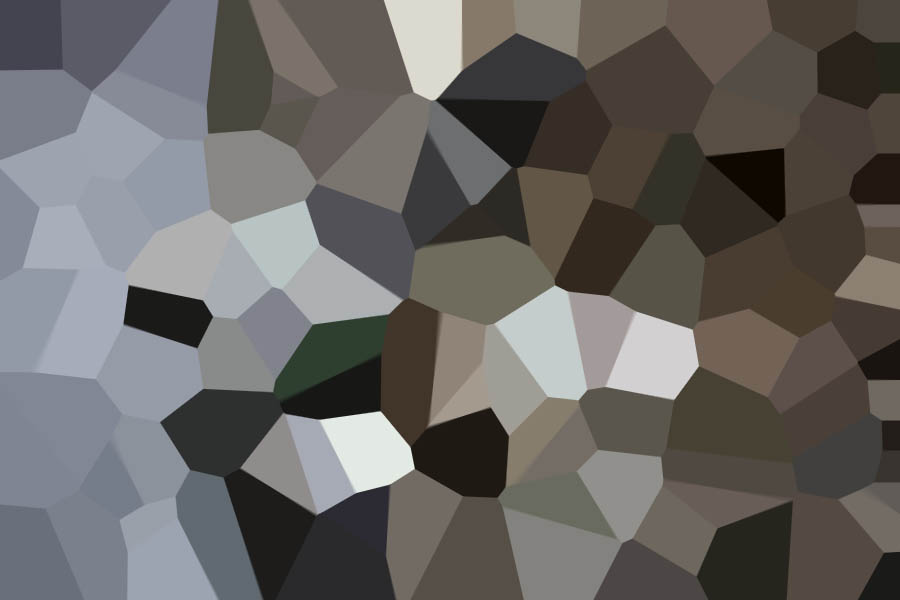
Jan 3, 2018Reply
Mark McDougal
Lorem ipsum dolor sit amet, consetetur sadipscing elitr sed diam nonumy. Quisque varius eros ac purus dignissim. Praesent sit amet massa suscipit, auctor sapien non, egestas felis. Maecenas mattis aliquet est vitae dignissim.
Feb 5, 2018Reply
Marie Belton
Lorem ipsum dolor sit amet, consetetur sadipscing elitr sed diam nonumy. Quisque varius eros ac purus dignissim. Praesent sit amet massa suscipit, auctor sapien non, egestas felis. Maecenas mattis aliquet est vitae dignissim.
Nov 14, 2017Reply
Jeff Smith
Lorem ipsum dolor sit amet, consetetur sadipscing elitr sed diam nonumy. Quisque varius eros ac purus dignissim. Praesent sit amet massa suscipit, auctor sapien non, egestas felis. Maecenas mattis aliquet est vitae dignissim.