1. What is a phishing email?
Phishing emails are fraudulent messages sent by scammers to deceive email recipients into providing sensitive information, such as personal and financial data, login credentials, or credit card numbers. Often disguised as legitimate emails from reputable organizations, these messages aim to trick people into giving up their valuable data by posing as a trustworthy source.
2. Characteristics of a phishing email
There are several signs that can indicate if an email is a phishing scam. These may include suspicious senders or recipients, unfamiliar email addresses, spelling or grammatical errors in the body of the message, or strange requests for urgent action. Additionally, emails that request personal information or ask recipients to follow a suspicious link may also be phishing scams.
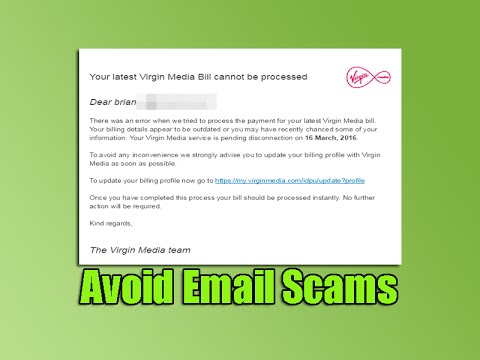
3. Common types of phishing emails
Phishing scams come in various forms, such as bogus financial or bank requests, fake shipping or delivery notifications, IRS or tax-related scams, social media scams, or lottery and prize winnings scams. Other scams may impersonate popular companies or institutions, such as Amazon, PayPal, or government agencies. Always be wary of any unsolicited email that seems too good to be true or asks for personal information.
4. Prevention tips for phishing scams
To avoid falling victim to phishing scams, it's important to follow some simple prevention tips. Always check the sender's email address carefully and verify that it's legitimate. Also, avoid clicking links from unfamiliar emails, especially if they seem suspicious or unusual. Use strong passwords and two-factor authentication when possible and regularly update your security software. Lastly, if you receive a suspicious email that you're unsure about, don't hesitate to contact the sender directly to double-check its legitimacy.
5. Types of phishing scams on social media
Social media is a frequent target for scammers who use fake accounts and fake messages to trick users into sharing personal information or clicking on malicious links. These types of scams can be more challenging to detect since they often involve legitimate-looking profiles and messages. Examples of social media phishing scams include fake login pages, free giveaway offers, or bogus work-at-home job opportunities. Always double-check links and offers on social media before sharing your information.
6. Protecting your personal information from phishing scams
Phishing scams often aim to steal personal information, such as your name, address, social security number, or credit card details. To protect yourself, avoid sharing sensitive information online unless it's absolutely necessary. Be wary of unsolicited emails or phone calls that ask for your personal information, and use secure websites that have an "https" URL and a padlock icon in the address bar. Check your credit report regularly for any signs of fraudulent activity.
7. Reporting phishing scams
If you believe that you've encountered a phishing scam, report it immediately to the appropriate authorities. Contact your bank or financial institution if you believe your accounts have been compromised, and file a report with the Federal Trade Commission (FTC) or other consumer reporting agency. Additionally, you can report phishing scams to your email provider, social media platform, or browser developer.
8. Staying up-to-date with phishing email trends
Phishing scams are constantly evolving in their tactics and techniques, so staying up-to-date with the latest trends can help you avoid falling victim to these types of attacks. Follow cybersecurity blogs and news outlets to stay informed about new scams and updates on how to protect yourself.
9. Tools to protect against phishing emails
There are several tools available that can help protect you against phishing emails, including anti-virus software, spam filters, and firewalls. These tools can help detect and block suspicious emails, as well as prevent them from reaching your inbox in the first place. Additionally, browser extensions and email add-ons can also provide extra layers of protection against phishing scams.
10. Summary
In conclusion, protecting yourself from phishing scams requires awareness, vigilance, and staying informed about the latest trends. Always double-check the sender's email address, avoid clicking links from unfamiliar sources, use strong passwords and up-to-date security software, and never share personal information unless it's absolutely necessary. By following these simple precautions, you can guard yourself against phishing scams and keep your personal information safe.
Tags:
how do you report scam websites, report web scams, report phishing to government, how to report a scam website to google, how to report a fraudulent website to google, how to report a fake website to google, how do you report fake websites to google, how do you report a website that is a scam, reporting google scams, report fake website to google, report a scam to google, where to report scam websites, how to report website scams, how to report a website scam, report a bogus website, how do you report a fake website, how to report website for scam, report spam site, report fraud sites, report a scam site to google, report a fraudulent website to google, report a fraud website to google, how to report scam sites to google, how to report a scammer website on google, report spam to government, report fraudulent site, report a site for scamming, can you report a website, where to report fake websites, how do i report a fraudulent website to google, where to report phishing scams, how to report a website for scamming to google, how to report a site for scamming, how can you report a scam website, where to report fraudulent websites, how to report a website for scamming, how to report spam websites, how to report a bogus website, where do you report fraudulent websites, how do i report a bogus website, where do i report phishing scams, report spam to fbi, how to report fraud website to google, how to report a website as a scam, how to report a scam site to google, report website for scamming, report site for spam, report scam site to google, report a scam website to google, report scam website to google


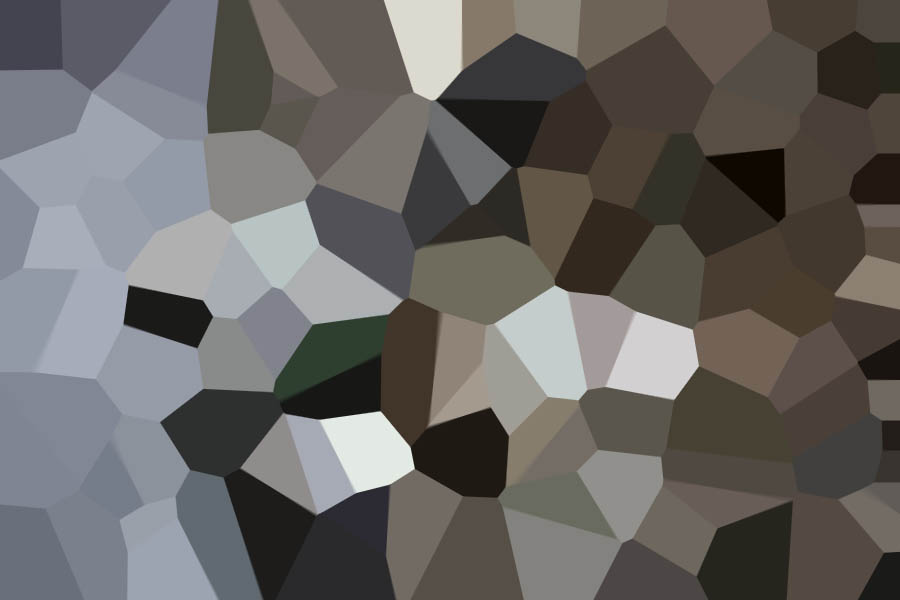
Jan 3, 2018Reply
Mark McDougal
Lorem ipsum dolor sit amet, consetetur sadipscing elitr sed diam nonumy. Quisque varius eros ac purus dignissim. Praesent sit amet massa suscipit, auctor sapien non, egestas felis. Maecenas mattis aliquet est vitae dignissim.
Feb 5, 2018Reply
Marie Belton
Lorem ipsum dolor sit amet, consetetur sadipscing elitr sed diam nonumy. Quisque varius eros ac purus dignissim. Praesent sit amet massa suscipit, auctor sapien non, egestas felis. Maecenas mattis aliquet est vitae dignissim.
Nov 14, 2017Reply
Jeff Smith
Lorem ipsum dolor sit amet, consetetur sadipscing elitr sed diam nonumy. Quisque varius eros ac purus dignissim. Praesent sit amet massa suscipit, auctor sapien non, egestas felis. Maecenas mattis aliquet est vitae dignissim.